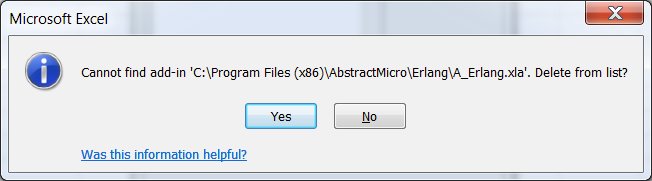Uninstalling Erlang Library for Excel
If you installed Erlang Library for Excel by using the installer
program that came in your download (setup.exe), then the easiest way to uninstall
the product is as follows:
- Make sure that no Excel files are open and that Excel is not running.
- Open Programs and Features by clicking the Start button , clicking Control
Panel, clicking Programs, and then clicking Programs and Features.
- Select "Abstract Micro Systems Erlang Library for Excel" from
the list and then click Uninstall. If you are prompted for an administrator
password or confirmation, type the password or provide confirmation.
- Open Excel and go to the Manage Add-Ins dialog. (File|Options|Add-Ins|Manage).
If Erlang Library for Excel appears in the list, then click on it. Excel
notifies you that it cannot find the add-in (because it was deleted when you
clicked the Uninstall button in Add/Remove Programs):
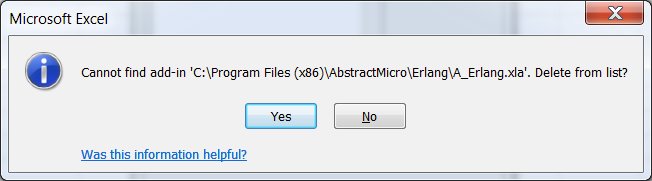
- Press the "Yes" button.
See Also
Installation Version
History